ARTICLE: Extension Guide - REACH QC (Quality Control)
Reach QC is a flexible workspace that allows you to collect and store a wide range of management assets such as policies, procedures, meeting records, inspection reports, job profiles, forms, standard operating procedures, etc. Reach Quality Assurance a versatile framework that allows you to create your own structures to suit your storage requirements.
The QC module functions as platform where you can build a collection of manuals. Each manual can contain as many layers of information as you require in order to hold all of the material that is relevant to your operation for the relevant topics.
You can create an unlimited number of manuals in Reach QC. You can also purchase preset templates from Reach to use in your subscription for the following manuals;
Boarding Standard for Australian schools & residences | Australian Standard AS 5725:2015
Boarding Schools: National Minimum Standards | England
Residential Special Schools: National Minimum Standards | England
The General Data Protection Regulation (GDPR) | (EU) 2016/679
Folios
Each major collection of material is referred to a Folio. These are like books or manuals that allow you to place a collection of relevant material into a single reference point. You can create an unlimited number of Folios and each Folio can have an unlimited number of Chapters and Sections.
Chapters
Chapters are the main divisions that separate content with your Folios. Just like Chapters in a book, they allow you to structure your Folio into collections of common subjects, topics or related materials.
Sections
Sections are the individual topics or sub-topics where you store your relevant material. Sections are the primary place for you to store your content in Reach QC. You can store Information, Documents, Comments and Reviews for each Section. You can have an unlimited number of Sections in any Chapter and any number of Sub-Sections (ie: lower levels) can be created for each Section.
Example Structure
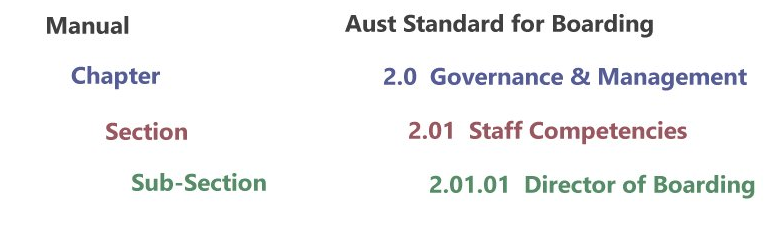
Related Articles
ARTICLE: Leave Terms & Conditions Documents
REACH allows you to attach a document and statement to requests for leave authorizations to parents and hosts so that your school's Terms and Conditions are accessible to and recognized by parents and hosts when they are approving leave. Passive ...ARTICLE: Staff Mobile App User Guide
Mobile App User Guide The Reach Mobile App is designed for use as a transaction platform, it is free and is available for use by all users with an account on your Reach Portal. The Mobile App provides access to the major transaction elements of the ...ARTICLE: Adding and Uploading Documents to a Contact Profile in Reach
Often it is important to store relevant documents with a user's account profile for quick reference and this can be done in the Reach profile for each of your individual contacts. Uploading documents to a user's profile is simply a matter of ...ARTICLE: Reach Student Primer
Reach Student Life Management System for Students The Reach Student Life Management system is a student management system that is designed specifically for boarding schools. It helps your school to manage a whole range of residential activities ...ARTICLE: Reach Student Primer
Welcome to Reach Student Life Management The Reach platform is a student management system that is designed specifically for boarding schools. It helps your school to manage an extensive range of residential activities including leave, rollcalls, ...