ARTICLE: Is My Device Up to Date?
In order to use Reach Web Portal, you need to know if your device is up to date.
Well there is an awesome little site that can easily help you find out that information. You can send this information to us as a PDF or CSV file.
http://supportdetails.com/
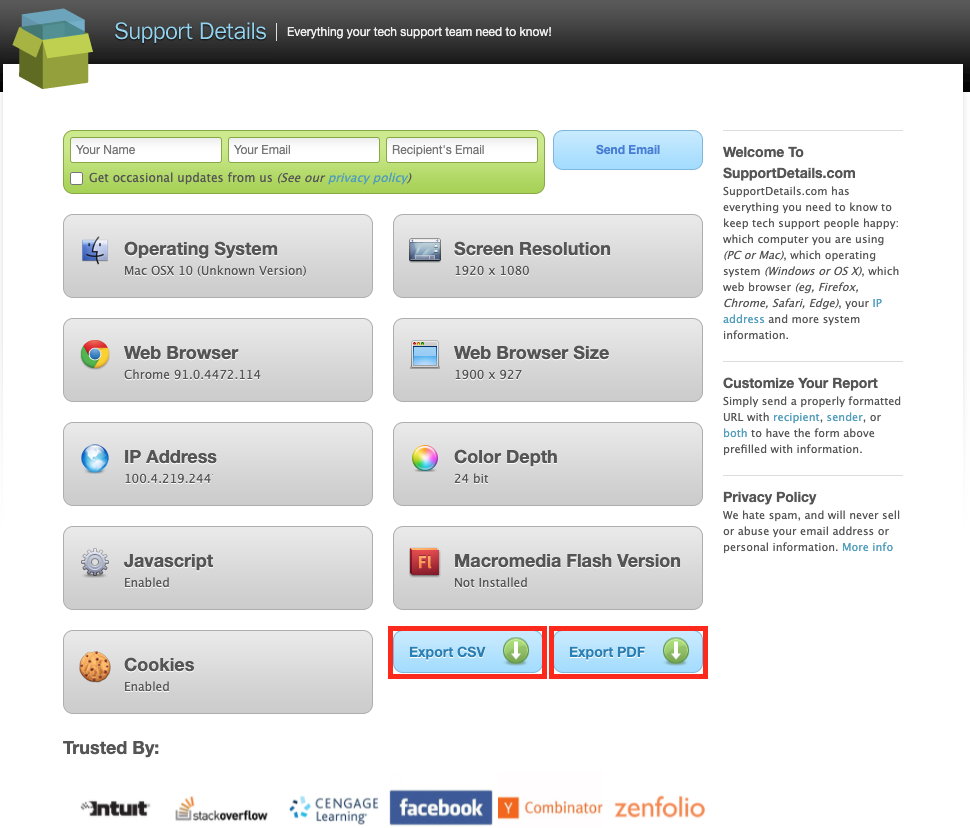
Well there is an awesome little site that can easily help you find out that information. You can send this information to us as a PDF or CSV file.
http://supportdetails.com/
Related Articles
ARTICLE: How To Set IP Network Restrictions
How to set IP Network Restrictions for your Reach Portal Overview This document serves to explain how to implement network restrictions that can influence student behaviour in Reach. It is designed to explain how it works and what you need in order ...ARTICLE: IP address Alerts for Suspicious Leave Approvals in REACH
During the approval procedure for leave requests one of the many things that REACH monitors and records in your audit log. One of the important items that we monitor and record is the IP address of all participants. The IP address is the digital ...ARTICLE: Student - Reach Software Basics - Web
This document provides a brief tour of the basic functions within your student login. How to Navigate in Reach The navigation sections of the Reach Portal screen are; Main Menu, Header Bar, and My Account. The available functions and features will ...ARTICLE: Student - How to Navigate in Reach - Web
This document provides a quick brief tour of the basic functions within your student login. How to Navigate in Reach The navigation sections of the Reach Portal screen are; Main Menu, Header Bar, and My Account. The available functions and features ...ARTICLE: Student - How to Login - Web
The Reach Student Life Platform is cloud-based and can be accessed from any device with an internet connection, using either a web browser or via the mobile app, which is available for Apple and Android devices through their online stores. Not all ...