ARTICLE: Rollcall or Register Reports
There are two methods to find the full results of a submitted rollcall or register once it has been completed.
Roll Call Summary Report
Go to: Rollcall Management > Checkin Summary
Select your Rollcall Category and the Date that you want to see the report for. REACH will then provide a summary report for the rollcall with a breakup of data in a House/Dorm view and also in a Year/Grade view.
* Note that these two rows aggregate to the same total, they just display it by different groupings.
* Note that these two rows aggregate to the same total, they just display it by different groupings.
Boarder Attendance over Time Report
Go to: Reporting > Instant Reports > Boarder Attendance Over Time
Once you click on the 'Instant reports', it will open a tab similar to the screenshot below.
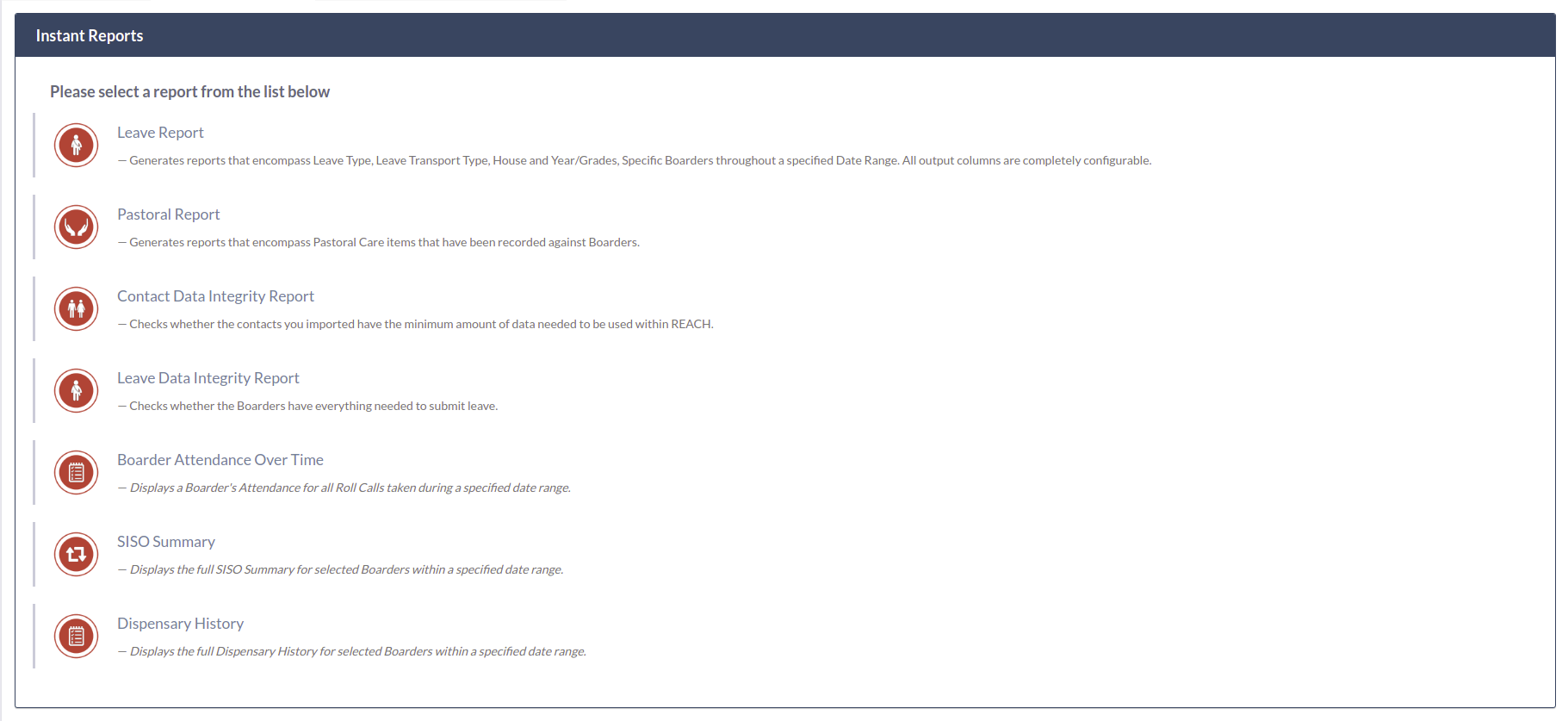
From there, select 'Boarder Attendance Over Time (BAOT)' and it will open a new tab as shown in the screenshot below.
You can filter the roll call through 'Start Date', 'End Date', 'Boarders', 'Dorm', 'Grade' and 'Category' according to your choice.
Once you have selected all the necessary fields, click on the 'Generate Report' button to produce the roll call report.
- Hover over any result with your mouse to see the details of the rollcall item.
- Export the data with values instead of icons by adjusting the output format
Related Articles
ARTICLE: Instant Reports – Boarder Attendance Over-Time
The Attendance Reporting feature generates data derived from specified parameters throughout a chosen Date Range. Go To: Reporting >> Instant Reports >> Boarder Attendance Over-Time The standard Reach filters are provided as well as some specific ...ARTICLE: Configuring Rollcall Categories
Rollcall Categories allow you to report common rollcall events into a single collection or reporting group. System Configuration > Rollcall Categories You can create an unlimited number of Rollcall Categories, either Standard, Live, AM/PM ...ARTICLE: Instant Reports – Live Rollcall History
The Live RC (Rollcall) History feature generates data derived from specified parameters for a selected Date. Go To: Reporting >> Instant Reports >> Live RC History The standard Reach filters are provided to create the required search parameters, and ...ARTICLE: Student Summary
This Dashboard is provided to view the collated information of individual student profiles within your schools the Reach Portal. The goal of the Summary dashboard is to provide a holistic view of student activities, display all relevant transactions, ...ARTICLE: Rollcall Management - Basic Overview
The Rollcall Management section of the main menu is the epicenter for rollcall functions, including; taking/marking standard, live, dynamic and unattended rollcalls, also to view, report and export historical data. This document provides introductory ...