When can a student sign out to their next approved leave event?
When a stuThe student Kiosk view will display the next approved leave event as soon as it is approved however the event will not have sign out ability until 12 hours before the scheduled departure time.
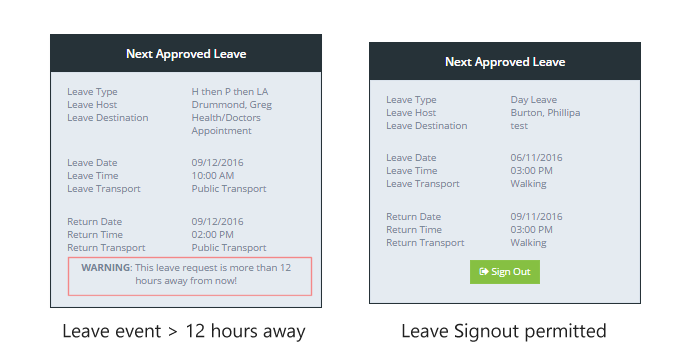
Related Articles
ARTICLE: Reach Student Primer
Welcome to Reach Student Life Management The Reach platform is a student management system that is designed specifically for boarding schools. It helps your school to manage an extensive range of residential activities including leave, rollcalls, ...ARTICLE: Staff Mobile App User Guide
Mobile App User Guide The Reach Mobile App is designed for use as a transaction platform, it is free and is available for use by all users with an account on your Reach Portal. The Mobile App provides access to the major transaction elements of the ...ARTICLE: Bulk SISO - Kiosk View
Use the multi-selector icon to change your kiosk view from individual to multi-select mode. You can select multiple students and SISO them to any location or sign them out to their next approved leave event. Use the check mark button to select all ...ARTICLE: System Configuration - General Settings
Items in the General Configuration relate to the primary settings that apply across all modules in Reach. School Name The school name is displayed in the top left-hand corner of REACH and is also used throughout all of your correspondence and ...ARTICLE: Pre-Approved Leave Location
Staff will see all locations except for: Any location that is being restricted by curfews at the time, and The location that is set in your configuration as the default sign out location for leave events (this is set in System Configurations > ...